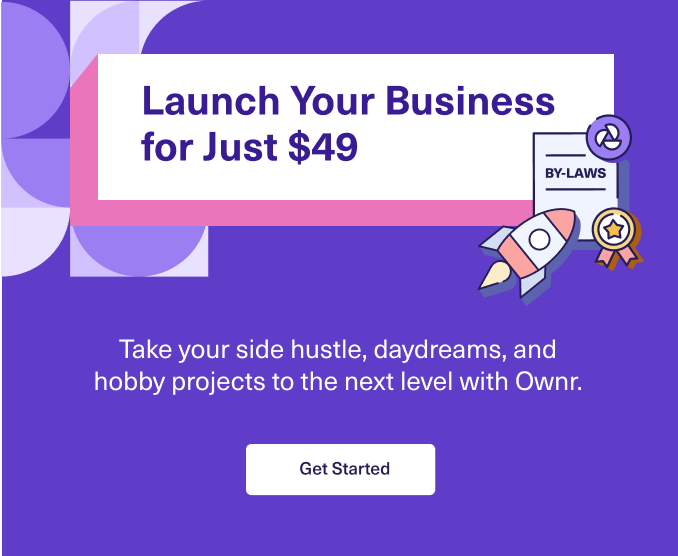If you’re considering starting an online, product-based business but you don’t have access to a storage space to hold your inventory, starting an Amazon FBA (Fulfillment by Amazon) business could be the perfect fit. Unlike traditional business models, with Amazon FBA, sellers don’t need to worry about renting storage facilities, inventory management, or order fulfillment. You take care of shipping your products to an Amazon fulfillment centre and creating product listings, and they take care of the rest.
We’ll walk you through everything you need to know, both good and bad, about starting an Amazon FBA business.
What is an Amazon FBA business?
An Amazon FBA business not only sells its products through Amazon’s platform, but also outsources all its order fulfillment to Amazon. That means that the seller creates product listings, then sends their inventory to an Amazon fulfillment centre to be held until a sale is made. Then Amazon takes care of each order’s logistics, like packing and shipping, while you get paid.
While there are fees involved with Amazon FBA, it’s a great option for business owners who don’t have, or want, the physical storage space necessary for holding inventory but want access to the huge audience of potential customers that buy on Amazon.
How does Amazon FBA work?
Amazon FBA works similarly to a traditional product-based business, with one big difference: you don’t have to hold any inventory or worry about order fulfillment, shipping, and customer service.
A regular business often buys inventory in bulk to bring down the cost per item, which can result in a large quantity of stock that needs to be stored somewhere. As an aspiring business owner, having to invest in costly storage space might be an expense that deters you from following your dreams.
That’s where Amazon FBA comes in. You essentially outsource the entire inventory management process to Amazon. They even take care of customer returns and refunds so you don’t have to.
How to start an Amazon FBA business
Now that you know what Amazon FBA is all about, we’ll take you through the nine steps to start your own Amazon FBA business.
Step 1: Choose your niche with market research
In order to find success selling through Amazon FBA, it’s important that you do the necessary market research before you decide what you’re going to sell. Rather than just launching a random product and hoping for the best, put the effort into choosing your niche market so that you can build your business around an existing gap in the market.
A niche market is a specific group that is defined by a common demographic or interest, like age, gender, location, or hobbies. You need to know who your niche market is in order to choose what products to sell and how to position your business in a way that appeals to your key demographic.
Once you have a niche market in mind, you can choose what product to sell based around an existing gap in the market. Some products appeal to a broad market of people, while some businesses choose to focus on a more narrow niche. For example, a photography business selling photo editing presets could offer a set of standard presets with mass appeal to reach more potential customers, or they could offer dark, moody presets that appeal to a more specific, smaller audience. There are pros and cons to each of these options, and the key to choosing what products to sell is to understand your target market.
By now, you should have an idea of what product, or products, you’d like to sell. But don’t make your decision yet. It’s time to check out the competition.
Step 2: Find popular products in your niche
Once you’ve chosen your niche and narrowed down some potential product ideas, it’s time to investigate what products are selling well on Amazon to determine what business ideas are worth investing in. Start by searching on Amazon to see what products come up when you type in keywords related to your niche market.
Pay attention to the most highly rated products on Amazon, how they’re priced, and which companies sell them (these will be your competitors). Be sure to read both positive and negative customer reviews to get a sense of how the current options on the market are meeting (or failing to meet) customer expectations.
For more in-depth research, you can review Amazon’s Best Sellers Rankings (BSR) to find out whether there is demand for your product idea or if the market is already oversaturated with competition. There’s nothing wrong with selling a product that’s already on the market, but you have to find a way to make your product stand out, whether that means providing a lower price, better quality, or more effective marketing. Start with one product you’re confident in, then expand your offerings as you get more comfortable selling on Amazon FBA.
Step 3: Find reliable suppliers for your product
One of the most important steps in launching a business is finding a supplier for your products, since a business idea is only as good as its execution. You want your customers to be happy and you want to partner with reliable suppliers you can count on. So it’s worth putting the extra time and effort into researching different suppliers and ordering test products before you commit to purchasing a large quantity of inventory.
You may want to consider both domestic and overseas manufacturing, both of which have their own set of pros and cons. For example, overseas suppliers tend to be less expensive, but the shipping time is usually longer, and there may be import laws and fees that won’t apply with a domestic supplier.
Suppliers can be factories (where products are made), wholesalers (that buy and sell products in bulk), or trading companies (similar to wholesalers but generally working with smaller quantities of inventory). You can find suppliers by looking at online manufacturer directories, which often include reviews. If you know any business owners who sell products, you might also want to ask them for a referral to their supplier.
When choosing your supplier, it’s a good idea to see if they also make other products that may appeal to your niche market, in case you want to expand your offerings further down the line.
Gather information from a number of suppliers so that you can compare their prices, including information like price per unit, minimum order quantity (MOQ), manufacturing turnaround time, and payment terms. You should always order samples of your products before you list them on Amazon FBA, even if you’ve ordered from that manufacturer in the past, to ensure that they meet your standards.
Step 4: Create a personal brand and design
Strong business branding is a huge part of launching a successful company, since this is what will make your business stand out from the competition. Depending on your budget, you can hire a professional to design your branding, or you can take a DIY approach at the beginning and upgrade as your company grows.
Professional branding helps create recognition for your business and products. While well-known brands are instantly known by their name and logos, personal branding relates to every public-facing aspect of your business. That’s why it’s important that your branding appeals to your niche market and is aligned with your company’s mission and values, which your ideal customer will connect with.
Step 5: Create an Amazon Seller account
Ready to create your Amazon Seller account? First, decide which of its two pricing plans fits your business model. The individual seller plan costs $1.49 for each item sold, and you can only sell up to 30 items a month on the Amazon platform. A professional plan, on the other hand, offers unlimited sales and access to business insight reports and other resources for a flat rate of $29.99 per month.
When you create your account, you’ll need to provide some financial information including your bank account number and routing number, a chargeable credit card, government-issued ID, tax information, and your phone number. Once your account has been created, you’ll receive access to Amazon Seller Central, where you’ll find tons of helpful resources as well as the ability to manage your account, list products, manage payments, and more.
Step 6: Register your business
Depending on where you’re located, Amazon will require you to follow similar legal requirements to other businesses. Amazon may also request a business number (BN) from your store, which you can acquire in this process. There are a few options available to you when setting up your business:
Start a Sole Proprietorship
This is the simplest and most affordable type of business registration. Starting a sole proprietorship will allow you to operate under a business name of your choosing, but it is important to note that you are still personally liable and also taxed at a personal rate. If you don’t choose to register for a BN, you’ll have to use your personal SIN number to start your FBA business.
Incorporate
Incorporation creates a separate legal entity from yourself, meaning not only are you beter protected against liability, but you can also benefit from tax advantages. You’ll also be assigned a BN by Revenue Canada, which you can submit to Amazon when setting up your store.
Use your own name
This option won’t guarantee name protection, nor will it automatically grant you a BN, meaning you’ll have to use your SIN number to connect your Amazon account to your tax information. You may also have issues accessing wholesale pricing from certain vendors.
When choosing the right option for you, it’s important to consider how much risk you’re willing to personally take on. If you choose to use your own name or register a sole proprietorship, you’ll still be personally liable for any issues that occur with your Amazon store.
Step 7: Ship your products
Now that your seller account is all set up, you need to get your products sent to Amazon. Before sending a shipment from your supplier to Amazon, you must pack it according to Amazon’s FBA guidelines. However, if you aren’t able to store your inventory, even temporarily, while you prepare it to send to Amazon, you can skip this step and have your supplier ship directly to the Amazon fulfillment centre.
In order to use this option, your supplier must be able to pack your products according to the FBA guidelines, or you can pay an additional fee to Amazon to have them prepare and package your products using the FBA Prep service. Keep in mind that this will prevent you from performing a quality check on your products before they get delivered to customers.
Step 8: Launch your products on Amazon
To launch your products, log in to Seller Central and add a product listing for each product. Specify that it is an FBA inventory by changing the ‘Fulfilled by’ value from ‘Merchant’ to ‘Amazon.’
Any products you list will most likely need a Global Trade Item Number (GTIN), which identifies the item you’re selling. You also need to include other important information on your listings like SKU, title, product description and bullet points, images, search terms, and relevant keywords. Product images are one of the most vital parts of a listing, so either invest in a professional photographer or use some DIY photography tips to level up your photo skills.
Once that’s complete, your job is done! Amazon FBA will take care of everything to do with order fulfillment, and you’ll be paid on a weekly basis (with fees automatically deducted).
Step 9: Advertise your products on digital channels
While selling with Amazon FBA can essentially eliminate the need to market your products due to their built-in audience, it’s always in your best interest to do additional marketing to get even more eyes on your business. You can pay to advertise on Amazon by promoting your products with paid ad campaigns which boost your listings by placing them in high visibility areas when consumers shop on the app or website.
If you don’t want to pay for advertisements, there are tons of free ways to get the word out about your business, like promoting yourself on social media and using word of mouth marketing.
Step 10: Build your target audience
A business’s target audience is the segment of the market that is most likely to purchase your products. Based on the research you did to determine your niche market, you should already have a good idea of what type of person is going to be interested in buying what you’re selling. The next step is to dive even deeper into understanding your target audience, so your ideal customer feels seen and understood.
You only get a small window of opportunity to make an impression through factors like your product title, description, and photos. The better you know your target audience, the easier it is to identify what appeals to them, resulting in more sales.
One of the best ways to build trust in your products is through product reviews. This is also key to building a community of loyal customers who refer others to your business. Product reviews from your target audience have more marketing power than ad copy, so find a way to encourage reviews. This could mean asking a customer to leave a review in exchange for a coupon code for a future order, or even partnering with influencers that share your products with their audience. Of course, the best way to solicit great reviews is to sell a product your audience loves and values.
How can Ownr help you set up your business?
While it can be relatively smooth to start an FBA business, for a lot of new entrepreneurs, the actual business registration and setup can often be too confusing to even start to consider selling on Amazon. Which is where Ownr can help.
Ownr streamlines business registrations and incorporations so everyday Canadians can get all the documents and filings they need to launch their business quickly and properly—without the financial burden of hiring a lawyer or stress of doing it on your own.
Ownr also offers support at any stage of your journey, including business name searches, ongoing legal compliance, minute book updates and storage, industry-leading guides to help build your brand, and even exclusive discounts with partnering businesses. So you can focus your time and energy on what matters most: running your small business.
Final thoughts
Shopping online is as popular as ever. In fact, people are more accustomed than ever to the fast, low-cost shipping and convenience that comes with shopping on Amazon. And, as a small business owner, you can leverage that powerful customer experience for your own products.
Whether you’re starting a new e-commerce business or expanding your existing one, Amazon FBA makes it easy for small businesses to access its worldwide audience for a relatively low investment.
Start an Amazon FBA business FAQs
How much does Amazon take from FBA?
There are set fees for each selling plan, but Amazon also charges additional fees including referral fees on each item sold, fulfillment fees, and long-term storage fees. Here’s a breakdown of the fees you can expect to incur:
- Set rate for selling plan (individual is $1.49 per item sold, professional is $29.99 per month)
- Referral fees based on the product category of each product sold (usually eight to 15 per cent, but can range up to 96 per cent)
- Fulfillment fees based on the weight and dimensions of your product
- Long-term storage fees based on the volume of inventory being held in a fulfillment centre
- Optional advertising and premium account services
Unfortunately, since their fees depend on many factors, there is no one simple answer to how much Amazon charges for the FBA program. However, you can generate an estimate based on the products you plan to sell using Amazon’s revenue calculator.
Is Amazon FBA profitable?
Amazon FBA can be highly profitable if you go about it the right way. As one of the most popular online marketplaces, Amazon connects its sellers with consumers around the world who are actively looking to make a purchase. Plus, customers get the convenience and reliability associated with the Amazon brand, not to mention faster and cheaper shipping options than most small businesses can afford to offer their customers.
Amazon’s FBA program does charge fees, so you’ll want to compare Amazon’s pricing with the amount of money you would otherwise have to invest into inventory storage, order fulfillment, website fees, customer service, and the many other related expenses that come with running a product-based business.
How much do beginner Amazon FBA sellers make?
While there is no specific data on how much beginner FBA sellers make, JungleScout reports that in 2022, 76 per cent of Amazon sellers are profitable, and 63 per cent of sellers achieved profitability within a year of launching on Amazon. They also reported that 60 per cent of sellers with three or more years selling on Amazon earn over $100,000 in annual ecommerce revenue.
What is a good profit margin for Amazon sellers?
Profit margin is a calculation that turns the difference between your revenue and your expenses into a percentage value. Basically, you take your gross margin (the amount left when production costs are subtracted from revenue) and subtract your post-production expenses, then multiply that by 100, and you have a percentage representing your profit margin. A good profit margin is highly dependent on your industry and the value of the products you sell.
Amazon sellers have relatively high profit margins according to JungleScout, with 66 per cent of sellers earning profit margins of 10 per cent or more, and 32 per cent earning profit margins of 20 per cent or more.
With all of this information in hand, you’re ready to start your own Amazon FBA business.
This article offers general information only, is current as of the date of publication, and is not intended as legal, financial or other professional advice. A professional advisor should be consulted regarding your specific situation. While the information presented is believed to be factual and current, its accuracy is not guaranteed and it should not be regarded as a complete analysis of the subjects discussed. All expressions of opinion reflect the judgment of the author(s) as of the date of publication and are subject to change. No endorsement of any third parties or their advice, opinions, information, products or services is expressly given or implied by RBC Ventures Inc. or its affiliates.